
Installing the groov EPIC Hardware
Learn how to install your groov EPIC controller and modules.
FREE
Hardware

Hardware - Status LEDs
groov EPIC module LED indicators provide module health at a glance.
FREE
Hardware

How to Backup, Update Firmware, and Restore Your groov EPIC Unit
In this course, learn how to backup the groov EPIC unit and its applications, update the firmware, and restore the backups.
FREE
groov Manage
Workshops

Resetting to Factory Defaults
Reset groov EPIC to Factory Defaults
FREE
Hardware
Workshops

I/O - Inspecting and Updating groov I/O Modules
Inspect the groov I/O module's status, wiring, and specifications, as well as update module firmware with groov Manage.
FREE
groov Manage

I/O - I/O Unit Watchdog, Temperature, and Modbus Configuration
Configure I/O Unit Watchdog Timeout, Temperature Scale and Modbus Protocol 32 bit Word Order
FREE
groov Manage

Control Engine - Configuration, Serial Devices, Status
Examine the processor's status, configure background downloading, and serial devices
groov Manage
Control Engine

System - Network
How to configure network interfaces, hostname, and network options.
FREE
groov Manage

System - Time
Set up the time
groov Manage

System - Display
Configuring the touchscreen and external display connections
groov Manage

System - Files
Working with files on the groov EPIC processor
groov Manage

System - License
Viewing and installing licenses.
groov Manage

System - _Shell
Enabling Shell access
groov Manage

System - Restart
Restart the groov EPIC processor.
groov Manage

Getting Started with PAC Control
You don't have to be a programmer to write automation control programs with PAC Control's flowchart language.
FREE
PAC Control
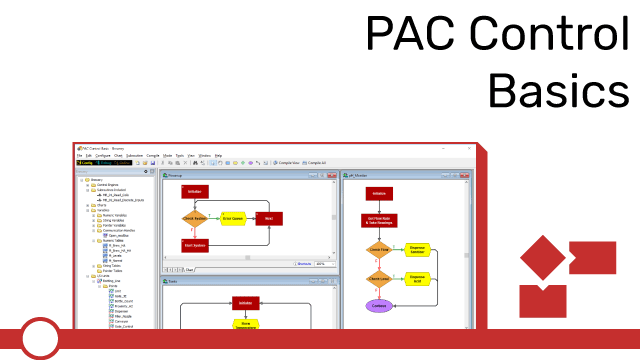
Creating and Configuring a Strategy
Use PAC Control to create, download, and debug control strategies for groov EPIC and SNAP PAC controllers.
FREE
PAC Control
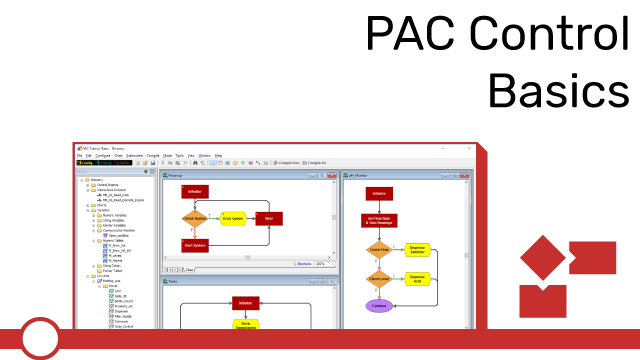
Working with Flowcharts
A strategy is made up of flowcharts, and each flowchart controls different aspects of your automation project.
FREE
PAC Control
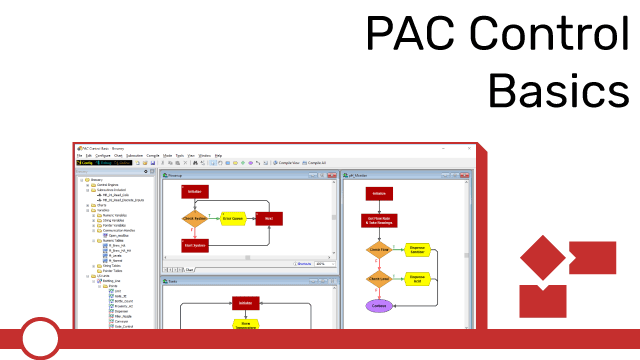
Building Chart Logic with Digital I/O
Learn how to use digital I/O points in strategy logic.
FREE
PAC Control

Building Chart Logic with Analog I/O
Learn how to use and test analog I/O in a strategy.
FREE
PAC Control
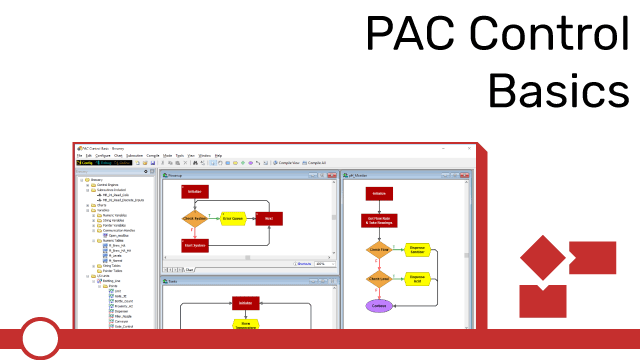
Using Persistent Variables
Save important variable values by using persistent variables.
FREE
PAC Control

Archiving Strategies
Archiving a strategy is a way to backup your PAC control strategy files.
FREE
PAC Control

Using OptoScript
Learn how you can use the OptoScript programming language in PAC Control to develop a control program.
FREE
PAC Control
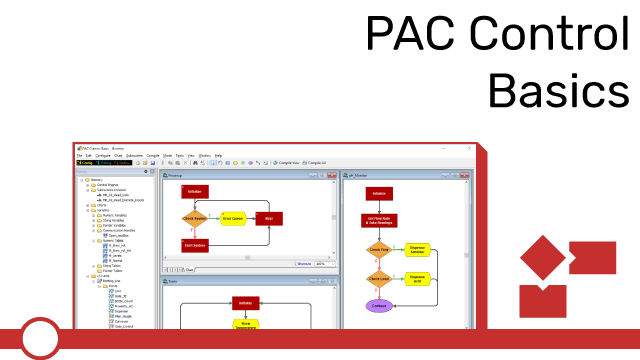
Using Subroutines in PAC Control
Subroutines are an ideal way to re-use chart logic within the same strategy, or between strategies.
FREE
PAC Control

PID Control with PAC Control
Using PID algorithms in your PAC Control control system
FREE
PAC Control

Using PAC Control with Modbus Devices
Using PAC Control, learn how to get your Modbus TCP device communicating with your groov EPIC controller.
PAC Control

groov 101 - groov View Videos to Get You Started
The groov 101 workshop series offers short video designed for first time users or seasoned pros.
FREE
groov View
groov Edge Appliance

Getting Started with Node-RED
Use Node-RED to pull data into your groov EPIC over the internet, and also to push data from your groov EPIC into the cloud.
FREE
Node-RED

Getting Weather Data from an API Service Using Node-RED
How to get API data from a cloud weather service into PAC Control and groov View by using Node-RED.
FREE
Node-RED
cloud

Learning More About Node-RED
Now that you've learned the basics of Node-RED, find out more about what you can do in your IIoT applications.
FREE
Node-RED
RIO-Workshops

Using Node-RED to Share Data
Learn how Node-RED is a flexible tool for sharing data with databases, through APIs, by sending emails, and more.
FREE
Node-RED

Viewing PLC Data in groov View
In this lesson, learn how to work with groov View and use Ignition Edge tags with gadgets.
FREE
Ignition Edge

Using a Modbus TCP Device with Ignition
Use Ignition and a groov EPIC controller to communicate with a Modbus TCP device.
FREE
Ignition Edge

Info and Help - Quick Start, Documents, About System Status and Logs
Helpful information, and links about the groov EPIC unit
FREE
groov Manage

Introduction to MQTT
Learn about the MQTT model, what the MQTT broker is and where to run it, and some of the broker's handy features.
FREE
MQTT
RIO-Workshops

What is an MQTT Broker?
Learn about the MQTT model, what the MQTT broker is and where to run it, and some of the broker's handy features
FREE
MQTT

Introduction to MQTT with Sparkplug
Learn how MQTT with Sparkplug insures data is fresh, data payload is low, and other benefits for industrial automation.
MQTT

Publishing Tags Using MQTT and Sparkplug on groov EPIC
Use MQTT and Sparkplug on groov EPIC to publish controller and PLC tags.
FREE
MQTT

Current User - Password and Sign Out
How to use the screen that displays the current user and the fields to change the current user’s password.
FREE
groov Manage

Activating Secure Shell Access (SSH) to Run Custom Programs
How to acquire a Shell license and activate it on your groov device's Linux OS shell.
FREE
Linux
SSH

Getting Started with CODESYS
Preparing the groov EPIC controller to use the CODESYS Runtime Engine.
FREE
CODESYS

Creating an Empty CODESYS Control Program
Prepare an empty CODESYS program with the controller, I/O, and communications configured.
FREE
CODESYS

Running CODESYS Control Programs
Run a control program using CODESYS and groov EPIC
FREE
CODESYS

Using a Serial to USB Converter with groov EPIC
Use the USB ports on groov EPIC to communicate with a serial RS-232, RS-422, or RS-485 device.
FREE
Hardware

Configuring groov RIO with groov Manage
Configure and inspect groov RIO with groov Manage
FREE
1 Course
groov Manage
Time
User Accounts
Accounts
Networking
groov RIO

Automation 101 -- Wiring to Field Devices
Learn the basics for wiring together various common systems to move data from the physical world into the digital world—software—for tracking and analysis.
FREE
Automation 101

Configuring groov EPIC with groov Manage
Configure and inspect groov EPIC with groov Manage.
FREE
9 Courses
groov Manage
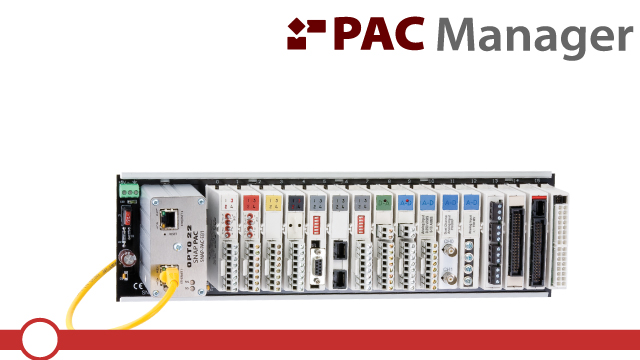
Configuring SNAP PAC with PAC Manager
Learn how to configure your SNAP PAC system with PAC Manager.
FREE
1 Course
PAC Manager
Configuration
Configure

Creating Browser-based User Interfaces with groov View
Create browser-based operator interfaces to control and monitor you devices.
FREE
1 Course
groov View

Creating Control Programs with CODESYS
Program your groov EPIC for industrial control and monitoring using any familiar IEC 61131-3 compliant language and the CODESYS Development System.
FREE
5 Courses
Program
CODESYS
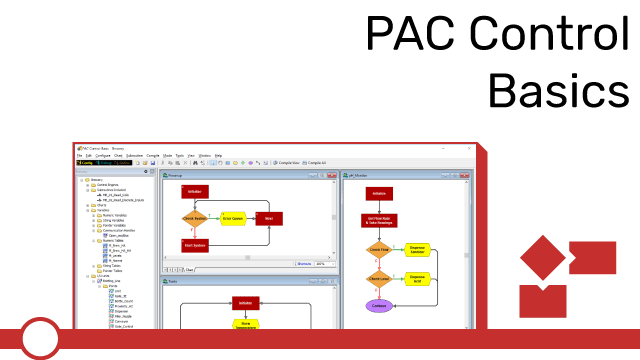
Creating Control Programs with PAC Control for SNAP PAC
Easily create control programs with PAC Control using flowcharts and OptoScript.
FREE
10 Courses
PAC Control
optoscript

Creating Windows User Interfaces with PAC Display for SNAP PAC
Learn how to build a user friendly HMI to communicate to your SNAP PAC systems from a Microsoft Windows PC.
FREE
1 Course
PAC Display

Moving IIoT Data with MQTT Strings and Sparkplug B
MQTT communication with both string and Sparkplug B payloads.
FREE
3 Courses
Sparkplug
MQTT/Sparkplug
MQTT
Broker
sparkplugb
sparkplug b

Working with the SNAP PAC Hardware
Introduction to the SNAP PAC family of products.
FREE
2 Courses
SNAP PAC
Hardware

Connecting to PLCs and to the Network Edge with the Ignition Platform
Learn how to activate and use Ignition Edge! or Ignition! to connect to IIoT, OPC UA, and MQTT applications.
FREE
4 Courses
Ignition Edge
ignition

Getting Started with the Linux Secure Shell (SSH)
Use the Linux Secure Shell to run your own programs.
FREE
2 Courses
SSH
_Shell
Program

Using the OPC UA Server with PAC Control Tags and OptoMMP
The groov EPIC OPC UA Server exposes PAC Control strategies and I/O variables, as well as I/O values and Scratch Pad areas (OptoMMP) via OPC UA.
FREE
3 Courses
OPC UA
Data Service

Creating Windows User Interfaces with PAC Display
Learn how to build a user friendly HMI to communicate to your groov EPIC and SNAP PAC systems from a Microsoft Windows PC.
FREE
1 Course
PAC Display

Setting Up the groov EPIC Hardware
Learn the basics of setting up your groov EPIC hardware.
FREE
4 Courses
Chassis
Controller
I/O
Spring-clamp
Wire
Wiring
Module Wiring
Control Engine

Moving IIoT Data with Node-RED
Build simple flows to move data to and from databases, cloud applications, and APIs.
FREE
4 Courses
Node-RED
cloud
email
database

Creating Control Programs with PAC Control
Easily create control programs with PAC Control using flowcharts and OptoScript.
FREE
11 Courses
PAC Control
optoscript

Creating Control Programs with CODESYS and groov RIO
Learn how to create CODESYS programs using groov RIO
FREE
4 Courses
CODESYS
groov RIO

Working with the OPC UA Server in groov View
Learn how to bring in PAC Control and OptoMMP data into groov View with the groov EPIC OPC UA Server.
FREE
groov View
OPC UA
Data Service

Working with the OPC UA Server
Learn how to configure the embedded OPC UA driver in your groov Device.
FREE

Configuring Ignition Edge as an OPC UA Client
Learn how to configure Ignition Edge on your groov device to create a client connection to the OPC UA server on your groov device.
FREE

Getting Started with the Ignition Platform
Learn about the Ignition Platform options and how to get started on your groov Device.
FREE
Ignition Edge
ignition

Connecting Ignition Edge to a PLC
In this course, you'll learn how to connect the groov EPIC's Ignition software to a test client, just as if you were connecting to a PLC.
FREE
Ignition Edge
ignition

Using PAC Manager
Use PAC Manager to configure controllers, I/O units, and modules.
FREE
PAC Manager

Commissioning groov RIO
Learn to set up authentication and encryption for a secure connection when commissioning your groov RIO in this online course.
FREE
groov RIO
Commissioning

Working with Serial Devices
Learn how to connect serial devices and groov I/O serial modules to groov EPIC.
FREE
PAC Control
Serial

Getting Started with CODESYS on groov RIO
Learn how to prepare groov RIO so you can use its CODESYS Runtime Engine.
FREE
groov RIO

Applying the CODESYS License to groov RIO
In this lesson, you'll learn how to obtain a CODESYS Ticket and apply the license to your groov RIO.
FREE
CODESYS
groov RIO
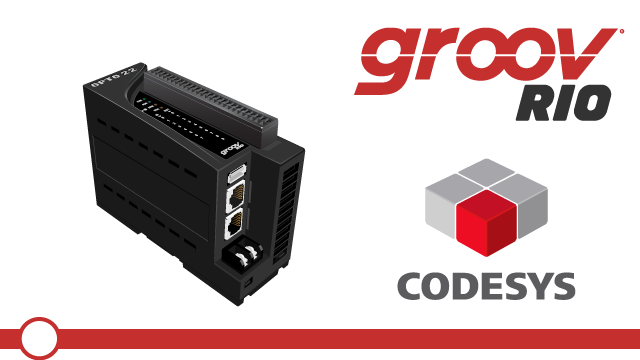
Creating an Empty CODESYS Control Program for groov RIO
Create an empty CODESYS program with the controller, I/O, and communications configured for groov RIO..
FREE
CODESYS
groov RIO

Running CODESYS Control Programs on groov RIO
Run a CODESYS control program with structured text and ladder logic examples on groov RIO.
FREE
CODESYS
groov RIO

Introduction to Installing the groov EPIC Hardware
An introduction to installing your groov EPIC controller and modules.
FREE
Wiring
groov EPIC
Hardware

Assembling Your groov EPIC System
Learn how to assemble your groov EPIC controller, power supply, and chanssis.
FREE
groov EPIC
Hardware

Mounting groov I/O Modules
Learn how to mount the groov I/O modules onto the chassis.
FREE
Wiring
groov EPIC
Hardware

Connecting to a Network and Turning On the Processor
Learn how to physically connect your groov EPIC processor to a network and then turn it on.
FREE
Power Supply
groov EPIC
Hardware
Networking

Activating Your groov EPIC
Learn how to activate your groov EPIC with groov Manage.
FREE
Configure
groov Manage

Commissioning groov EPIC
Learn how to commission your groov EPIC when you first turn it on.
FREE
Commissioning

Configuring System Features with groov Manage
Learn how to configure your groov EPIC system features with groov Manage.
FREE
groov Manage
Display

PAC Display - Introduction
Create human-machine interfaces (HMIs) for operators and technicians to monitor and interact with the SNAP PAC System.
FREE
PAC Display

Secure Shell Access (SSH) with groov EPIC
Learn how to access the Linux OS to run your own custom control programs on groov EPIC.
FREE
Linux
SSH
shell

Connecting CODESYS Tags to groov View Gadgets with OPC-UA
How to configure groov View to communicate to CODESYS Runtime on the groov EPIC controller.
FREE
CODESYS

Using groov EPIC as a Modbus Master in CODESYS
Learn how to set up a CODESYS program to communicate from a groov EPIC, configured as a Modbus Master, to a Modbus/TCP slave device.
FREE
Modbus
CODESYS

Using SNAP I/O™ with Allen-Bradley® Controllers
Use SNAP I/O's distributed intelligence to shift I/O scanning and control to the local I/O level.
FREE
SNAP PAC

SNAP PAC Controllers
Controllers for SNAP PAC Systems
FREE
SNAP PAC

Working with the OPC UA Server in groov View
Learn how to bring in PAC Control and OptoMMP data into groov View with the groov EPIC OPC UA Server.
FREE
groov View
OPC UA
Data Service

Working with the OPC UA Server
Learn how to configure the embedded OPC UA driver in your groov Device.
FREE

Configuring Ignition Edge as an OPC UA Client
Learn how to configure Ignition Edge on your groov device to create a client connection to the OPC UA server on your groov device.
FREE

Getting Started with the Ignition Platform
Learn about the Ignition Platform options and how to get started on your groov Device.
FREE
Ignition Edge
ignition

Viewing PLC Data in groov View
In this lesson, learn how to work with groov View and use Ignition Edge tags with gadgets.
FREE
Ignition Edge

Using a Modbus TCP Device with Ignition
Use Ignition and a groov EPIC controller to communicate with a Modbus TCP device.
FREE
Ignition Edge

Connecting Ignition Edge to a PLC
In this course, you'll learn how to connect the groov EPIC's Ignition software to a test client, just as if you were connecting to a PLC.
FREE
Ignition Edge
ignition

Using PAC Manager
Use PAC Manager to configure controllers, I/O units, and modules.
FREE
PAC Manager

Commissioning groov RIO
Learn to set up authentication and encryption for a secure connection when commissioning your groov RIO in this online course.
FREE
groov RIO
Commissioning

Getting Started with PAC Control
You don't have to be a programmer to write automation control programs with PAC Control's flowchart language.
FREE
PAC Control

Using OptoScript
Learn how you can use the OptoScript programming language in PAC Control to develop a control program.
FREE
PAC Control

Building Chart Logic with Analog I/O
Learn how to use and test analog I/O in a strategy.
FREE
PAC Control
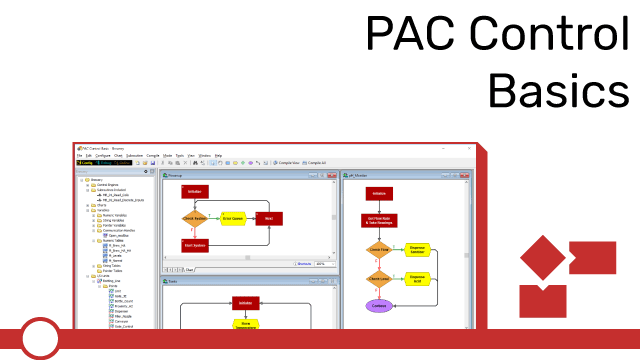
Creating and Configuring a Strategy
Use PAC Control to create, download, and debug control strategies for groov EPIC and SNAP PAC controllers.
FREE
PAC Control

PID Control with PAC Control
Using PID algorithms in your PAC Control control system
FREE
PAC Control
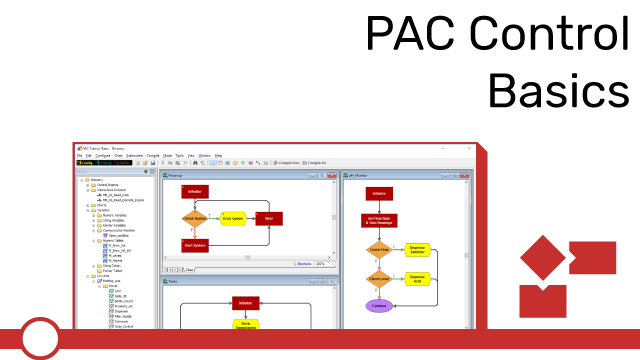
Working with Flowcharts
A strategy is made up of flowcharts, and each flowchart controls different aspects of your automation project.
FREE
PAC Control
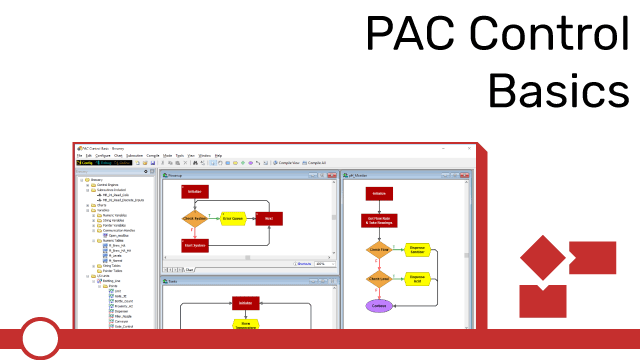
Using Persistent Variables
Save important variable values by using persistent variables.
FREE
PAC Control

Archiving Strategies
Archiving a strategy is a way to backup your PAC control strategy files.
FREE
PAC Control
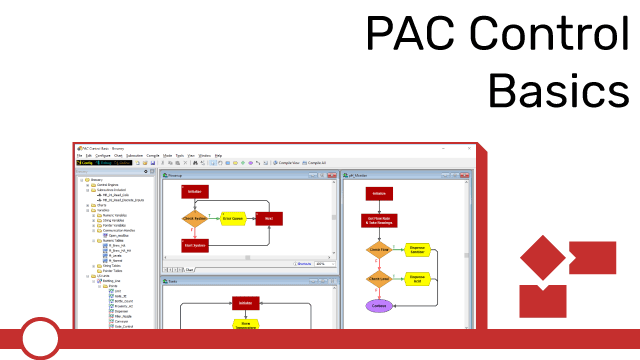
Building Chart Logic with Digital I/O
Learn how to use digital I/O points in strategy logic.
FREE
PAC Control
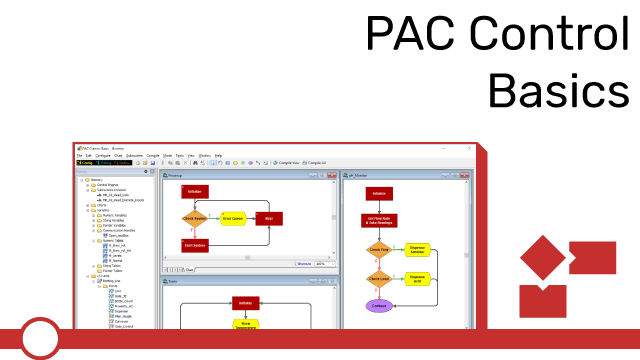
Using Subroutines in PAC Control
Subroutines are an ideal way to re-use chart logic within the same strategy, or between strategies.
FREE
PAC Control

Introduction to MQTT
Learn about the MQTT model, what the MQTT broker is and where to run it, and some of the broker's handy features.
FREE
MQTT
RIO-Workshops

Publishing Tags Using MQTT and Sparkplug on groov EPIC
Use MQTT and Sparkplug on groov EPIC to publish controller and PLC tags.
FREE
MQTT

What is an MQTT Broker?
Learn about the MQTT model, what the MQTT broker is and where to run it, and some of the broker's handy features
FREE
MQTT
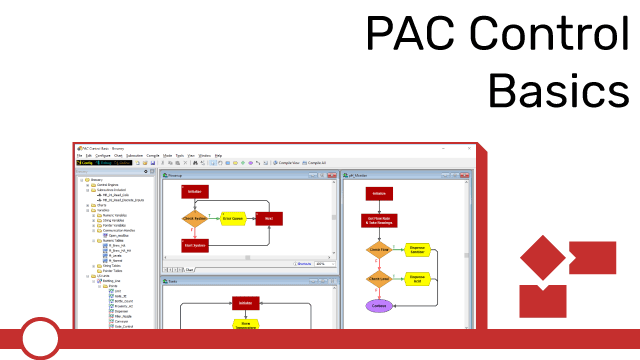
Building Chart Logic with Digital I/O
Learn how to use digital I/O points in strategy logic.
FREE
PAC Control

Working with Serial Devices
Learn how to connect serial devices and groov I/O serial modules to groov EPIC.
FREE
PAC Control
Serial
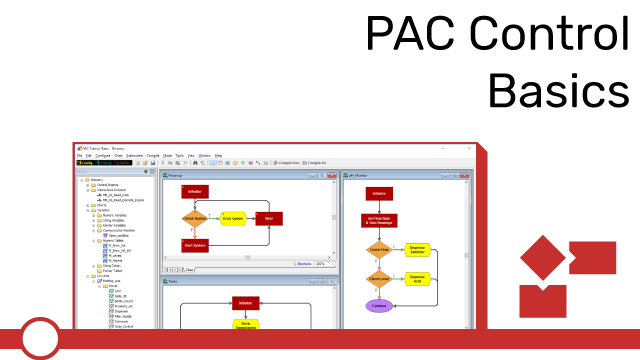
Working with Flowcharts
A strategy is made up of flowcharts, and each flowchart controls different aspects of your automation project.
FREE
PAC Control

Building Chart Logic with Analog I/O
Learn how to use and test analog I/O in a strategy.
FREE
PAC Control

Using OptoScript
Learn how you can use the OptoScript programming language in PAC Control to develop a control program.
FREE
PAC Control
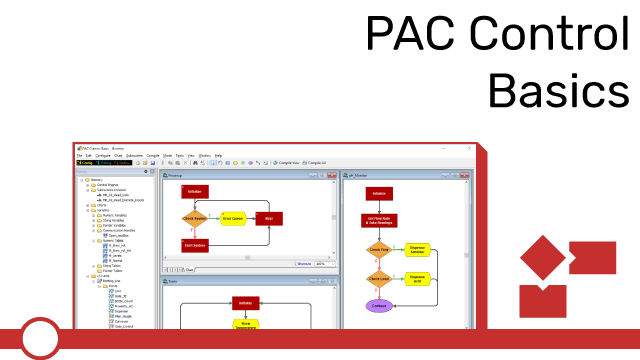
Using Subroutines in PAC Control
Subroutines are an ideal way to re-use chart logic within the same strategy, or between strategies.
FREE
PAC Control

Archiving Strategies
Archiving a strategy is a way to backup your PAC control strategy files.
FREE
PAC Control

Getting Started with PAC Control
You don't have to be a programmer to write automation control programs with PAC Control's flowchart language.
FREE
PAC Control
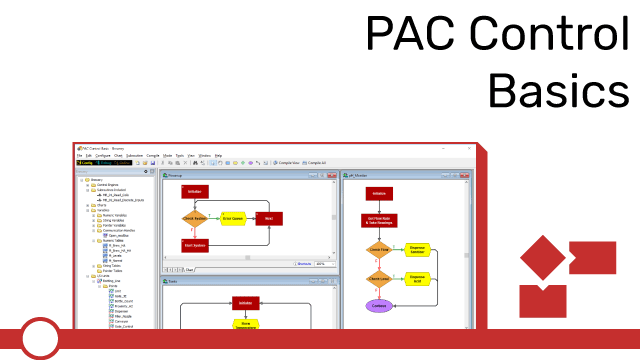
Creating and Configuring a Strategy
Use PAC Control to create, download, and debug control strategies for groov EPIC and SNAP PAC controllers.
FREE
PAC Control
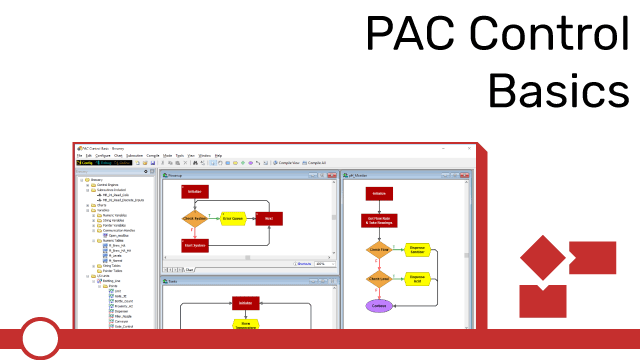
Using Persistent Variables
Save important variable values by using persistent variables.
FREE
PAC Control

PID Control with PAC Control
Using PID algorithms in your PAC Control control system
FREE
PAC Control

Getting Started with CODESYS on groov RIO
Learn how to prepare groov RIO so you can use its CODESYS Runtime Engine.
FREE
groov RIO

Applying the CODESYS License to groov RIO
In this lesson, you'll learn how to obtain a CODESYS Ticket and apply the license to your groov RIO.
FREE
CODESYS
groov RIO
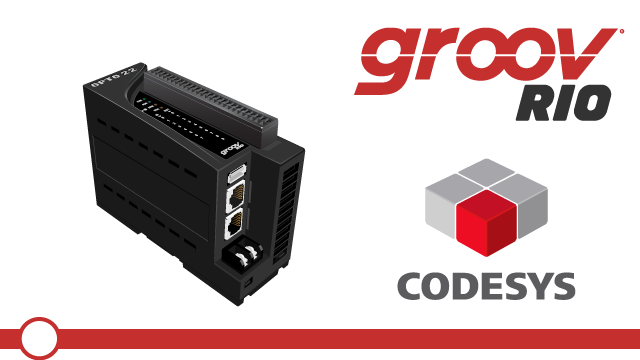
Creating an Empty CODESYS Control Program for groov RIO
Create an empty CODESYS program with the controller, I/O, and communications configured for groov RIO..
FREE
CODESYS
groov RIO

Running CODESYS Control Programs on groov RIO
Run a CODESYS control program with structured text and ladder logic examples on groov RIO.
FREE
CODESYS
groov RIO

groov 101 - groov View Videos to Get You Started
The groov 101 workshop series offers short video designed for first time users or seasoned pros.
FREE
groov View
groov Edge Appliance

Introduction to Installing the groov EPIC Hardware
An introduction to installing your groov EPIC controller and modules.
FREE
Wiring
groov EPIC
Hardware

Assembling Your groov EPIC System
Learn how to assemble your groov EPIC controller, power supply, and chanssis.
FREE
groov EPIC
Hardware

Mounting groov I/O Modules
Learn how to mount the groov I/O modules onto the chassis.
FREE
Wiring
groov EPIC
Hardware

Connecting to a Network and Turning On the Processor
Learn how to physically connect your groov EPIC processor to a network and then turn it on.
FREE
Power Supply
groov EPIC
Hardware
Networking

System - Network
How to configure network interfaces, hostname, and network options.
FREE
groov Manage

I/O - I/O Unit Watchdog, Temperature, and Modbus Configuration
Configure I/O Unit Watchdog Timeout, Temperature Scale and Modbus Protocol 32 bit Word Order
FREE
groov Manage

How to Backup, Update Firmware, and Restore Your groov EPIC Unit
In this course, learn how to backup the groov EPIC unit and its applications, update the firmware, and restore the backups.
FREE
groov Manage
Workshops

Info and Help - Quick Start, Documents, About System Status and Logs
Helpful information, and links about the groov EPIC unit
FREE
groov Manage

Current User - Password and Sign Out
How to use the screen that displays the current user and the fields to change the current user’s password.
FREE
groov Manage

I/O - Inspecting and Updating groov I/O Modules
Inspect the groov I/O module's status, wiring, and specifications, as well as update module firmware with groov Manage.
FREE
groov Manage

Activating Your groov EPIC
Learn how to activate your groov EPIC with groov Manage.
FREE
Configure
groov Manage

Commissioning groov EPIC
Learn how to commission your groov EPIC when you first turn it on.
FREE
Commissioning

Configuring System Features with groov Manage
Learn how to configure your groov EPIC system features with groov Manage.
FREE
groov Manage
Display

Using Node-RED to Share Data
Learn how Node-RED is a flexible tool for sharing data with databases, through APIs, by sending emails, and more.
FREE
Node-RED

Learning More About Node-RED
Now that you've learned the basics of Node-RED, find out more about what you can do in your IIoT applications.
FREE
Node-RED
RIO-Workshops

Getting Weather Data from an API Service Using Node-RED
How to get API data from a cloud weather service into PAC Control and groov View by using Node-RED.
FREE
Node-RED
cloud

Getting Started with Node-RED
Use Node-RED to pull data into your groov EPIC over the internet, and also to push data from your groov EPIC into the cloud.
FREE
Node-RED

PAC Display - Introduction
Create human-machine interfaces (HMIs) for operators and technicians to monitor and interact with the SNAP PAC System.
FREE
PAC Display

Secure Shell Access (SSH) with groov EPIC
Learn how to access the Linux OS to run your own custom control programs on groov EPIC.
FREE
Linux
SSH
shell

Activating Secure Shell Access (SSH) to Run Custom Programs
How to acquire a Shell license and activate it on your groov device's Linux OS shell.
FREE
Linux
SSH

Running CODESYS Control Programs
Run a control program using CODESYS and groov EPIC
FREE
CODESYS

Getting Started with CODESYS
Preparing the groov EPIC controller to use the CODESYS Runtime Engine.
FREE
CODESYS

Creating an Empty CODESYS Control Program
Prepare an empty CODESYS program with the controller, I/O, and communications configured.
FREE
CODESYS

Connecting CODESYS Tags to groov View Gadgets with OPC-UA
How to configure groov View to communicate to CODESYS Runtime on the groov EPIC controller.
FREE
CODESYS

Using groov EPIC as a Modbus Master in CODESYS
Learn how to set up a CODESYS program to communicate from a groov EPIC, configured as a Modbus Master, to a Modbus/TCP slave device.
FREE
Modbus
CODESYS

PAC Display - Introduction
Create human-machine interfaces (HMIs) for operators and technicians to monitor and interact with the SNAP PAC System.
FREE
PAC Display

Using SNAP I/O™ with Allen-Bradley® Controllers
Use SNAP I/O's distributed intelligence to shift I/O scanning and control to the local I/O level.
FREE
SNAP PAC

SNAP PAC Controllers
Controllers for SNAP PAC Systems
FREE
SNAP PAC

Working with the OPC UA Server in groov View
Learn how to bring in PAC Control and OptoMMP data into groov View with the groov EPIC OPC UA Server.
FREE
groov View
OPC UA
Data Service

Working with the OPC UA Server
Learn how to configure the embedded OPC UA driver in your groov Device.
FREE

Configuring Ignition Edge as an OPC UA Client
Learn how to configure Ignition Edge on your groov device to create a client connection to the OPC UA server on your groov device.
FREE

Getting Started with the Ignition Platform
Learn about the Ignition Platform options and how to get started on your groov Device.
FREE
Ignition Edge
ignition

Connecting Ignition Edge to a PLC
In this course, you'll learn how to connect the groov EPIC's Ignition software to a test client, just as if you were connecting to a PLC.
FREE
Ignition Edge
ignition

Using PAC Manager
Use PAC Manager to configure controllers, I/O units, and modules.
FREE
PAC Manager

Commissioning groov RIO
Learn to set up authentication and encryption for a secure connection when commissioning your groov RIO in this online course.
FREE
groov RIO
Commissioning

Working with Serial Devices
Learn how to connect serial devices and groov I/O serial modules to groov EPIC.
FREE
PAC Control
Serial

Getting Started with CODESYS on groov RIO
Learn how to prepare groov RIO so you can use its CODESYS Runtime Engine.
FREE
groov RIO

Applying the CODESYS License to groov RIO
In this lesson, you'll learn how to obtain a CODESYS Ticket and apply the license to your groov RIO.
FREE
CODESYS
groov RIO
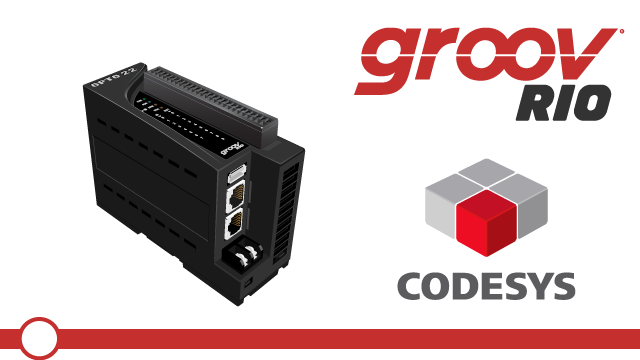
Creating an Empty CODESYS Control Program for groov RIO
Create an empty CODESYS program with the controller, I/O, and communications configured for groov RIO..
FREE
CODESYS
groov RIO

Running CODESYS Control Programs on groov RIO
Run a CODESYS control program with structured text and ladder logic examples on groov RIO.
FREE
CODESYS
groov RIO

Introduction to Installing the groov EPIC Hardware
An introduction to installing your groov EPIC controller and modules.
FREE
Wiring
groov EPIC
Hardware

Assembling Your groov EPIC System
Learn how to assemble your groov EPIC controller, power supply, and chanssis.
FREE
groov EPIC
Hardware

Mounting groov I/O Modules
Learn how to mount the groov I/O modules onto the chassis.
FREE
Wiring
groov EPIC
Hardware

Connecting to a Network and Turning On the Processor
Learn how to physically connect your groov EPIC processor to a network and then turn it on.
FREE
Power Supply
groov EPIC
Hardware
Networking

Activating Your groov EPIC
Learn how to activate your groov EPIC with groov Manage.
FREE
Configure
groov Manage

Commissioning groov EPIC
Learn how to commission your groov EPIC when you first turn it on.
FREE
Commissioning

Configuring System Features with groov Manage
Learn how to configure your groov EPIC system features with groov Manage.
FREE
groov Manage
Display

PAC Display - Introduction
Create human-machine interfaces (HMIs) for operators and technicians to monitor and interact with the SNAP PAC System.
FREE
PAC Display

Secure Shell Access (SSH) with groov EPIC
Learn how to access the Linux OS to run your own custom control programs on groov EPIC.
FREE
Linux
SSH
shell

Connecting CODESYS Tags to groov View Gadgets with OPC-UA
How to configure groov View to communicate to CODESYS Runtime on the groov EPIC controller.
FREE
CODESYS

Using groov EPIC as a Modbus Master in CODESYS
Learn how to set up a CODESYS program to communicate from a groov EPIC, configured as a Modbus Master, to a Modbus/TCP slave device.
FREE
Modbus
CODESYS

Using SNAP I/O™ with Allen-Bradley® Controllers
Use SNAP I/O's distributed intelligence to shift I/O scanning and control to the local I/O level.
FREE
SNAP PAC

SNAP PAC Controllers
Controllers for SNAP PAC Systems
FREE
SNAP PAC

