-
Overview
-
Creating a New Project Shell
Steps to create a new project, define and connect to the hardware.
-
Creating a New Project Shell
-
Defining the Ethernet Adapter as the Communication Interface
-
Defining the I/O Channels for the groov RIO
-
Logging in and Connecting to groov RIO
Steps to login and connect to groov RIO.
-
Setting Up Authentication and Connecting to the groov RIO
-
Quiz 1
Quiz 1: CODESYS Project Shell and Configuration for groov RIO
-
Configuring the groov I/O Modules and Channels
Steps to configure the groov I/O modules and points.
-
Overview
-
Configuring the Channel Types on groov RIO
-
Assigning Names to the I/O Modules and their Channels (Mapping the I/O)
-
Defining the Ethernet IP Address for the I/O Device
-
Downloading to the Hardware
Steps to download the hardware and start an empty program.
-
Downloading an Empty Project to the CODESYS Controller
-
Starting the Empty Program (Play Mode)
-
Quiz 2
Quiz 2: Configuring and Running the CODESYS Project on groov RIO
-
Up Next: Running CODESYS Control Programs
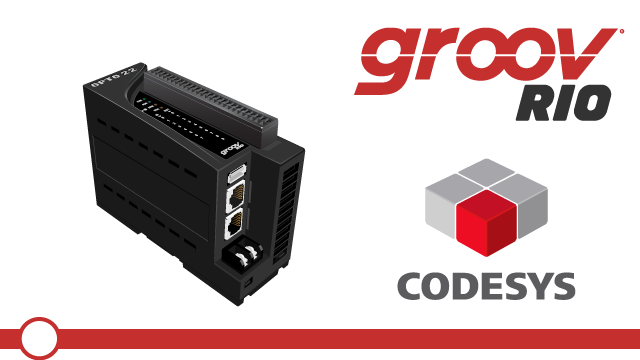
Creating an Empty CODESYS Control Program for groov RIO
Create an empty CODESYS program with the controller, I/O, and communications configured for groov RIO..
Learn how to create an empty CODESYS control program and run it on the groov RIO CODESYS Runtime Engine.
Topics include:
- Creating a New Project Shell
- Logging in and Connecting to the groov RIO hardware
- Quiz 1 (to test your knowledge)
- Configuring the groov I/O Modules and Channels
- Downloading to the Hardware
- Quiz 2 (to test your knowledge)
- Up Next: Creating an Empty CODESYS Control Program for groov RIO
Course Duration: ~15 min
